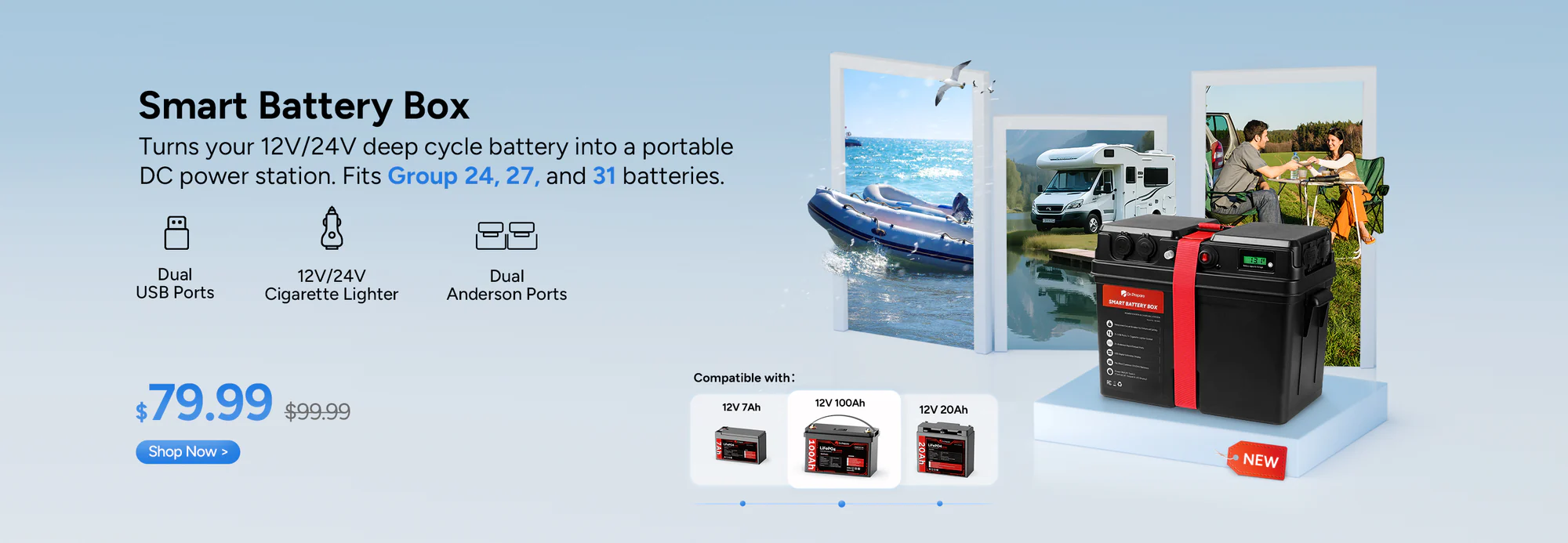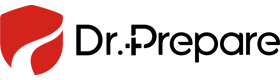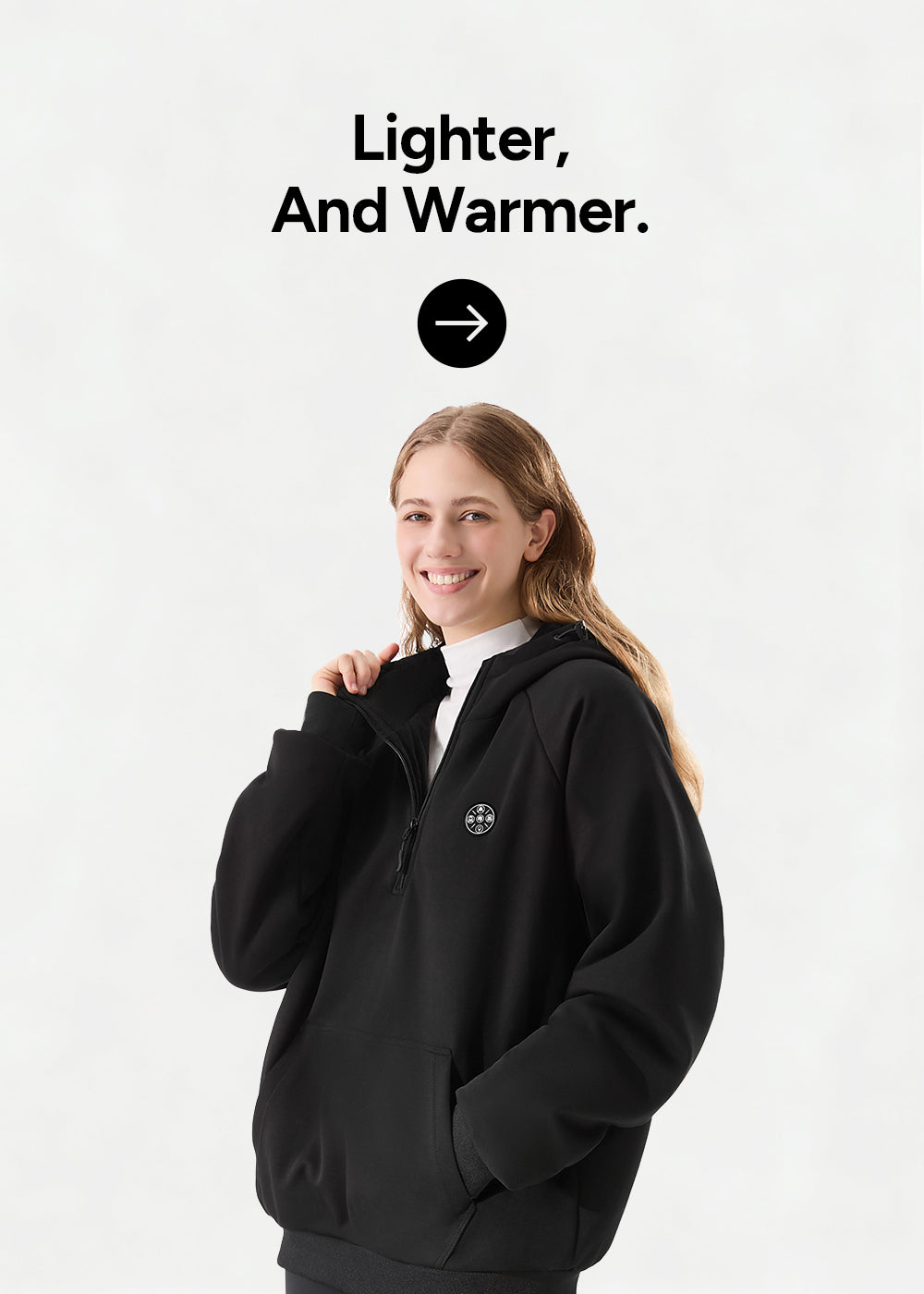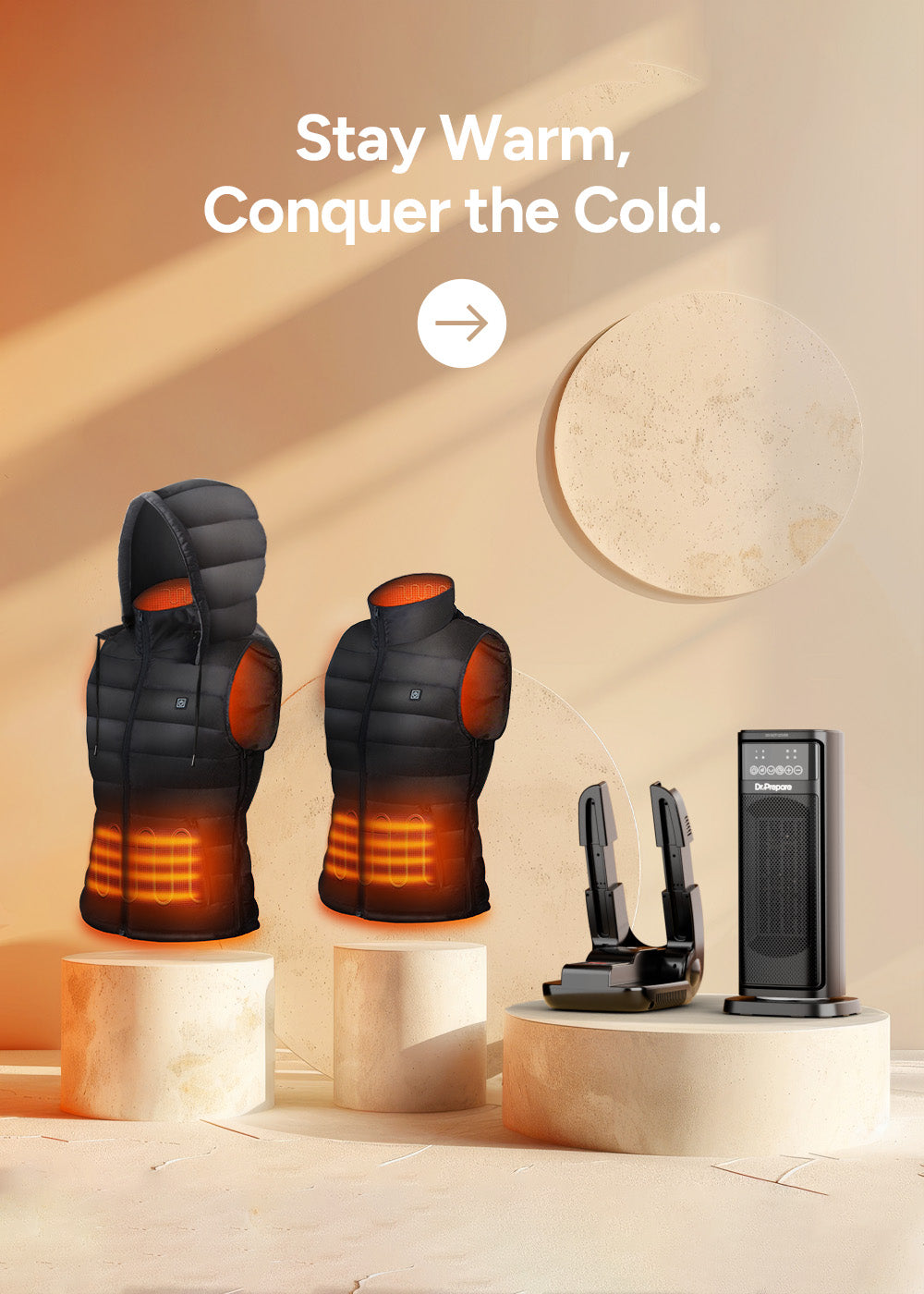Lithium Iron Phosphate (LiFePO4) batteries are renowned for their stability, safety, and longevity. However, even the best batteries can sometimes encounter issues. If your LiFePO4 battery isn't discharging properly, there are several steps you can take to diagnose and potentially resolve the problem. Here's a guide to help you get your battery back in working order.
Table of Contents
- 1. Check Connections
- 2. Measure Battery Voltage
- 3. Temperature Considerations
- 4. Confirming If Capacity, Voltage, and Discharge Current Match Your Requirements
- 5. Check for Over-Discharge
- 6. Recharge Fully
- 7. Inspect for Physical Damage
1. Check Connections
The first step in troubleshooting is to ensure all connections are secure and free from corrosion. Loose or corroded connections can impede the flow of electricity, leading to improper discharge. Clean any corroded terminals and tighten any loose connections.
Also, ensure the positive and negative terminals are connected correctly.
2. Measure Battery Voltage
Use a multimeter to check the battery voltage. A healthy LiFePO4 battery typically has a voltage above 10V. If the voltage is much lower, the battery may be over-discharged or damaged. Use a charger with a LiFePO4 activation feature to fully recharge it.
3. Temperature Considerations
Extreme temperatures can impact battery performance significantly. It's crucial to ensure your battery operates within the manufacturer's recommended temperature range.
Dr.Prepare's 12V 100Ah LiFePO4 batteries perform optimally between 68~86℉ (20~30℃). Additionally, our batteries feature low and high-temperature charging and discharging cutoff protection. If temperatures drop to -13~5℉ (-25~-15℃) or rise to 158~176℉ (70~80℃), the battery will cease discharging to safeguard itself. In case of exposure to extreme cold, place the battery in an environment above 5℉ for 24 hours to allow it to recover.
4. Confirming If Capacity, Voltage, and Discharge Current Match Your Requirements
Before putting the battery to work, it's crucial to ensure it fits your needs just right. Check if its capacity, voltage, and discharge current align with what your devices demand.
Make sure the capacity suits your usage duration, the voltage matches your equipment's requirements, and the discharge current suits your application. By confirming these factors, you can ensure your battery delivers the performance you need, safely and effectively.
5. Check for Over-Discharge
LiFePO4 batteries can sometimes drop to a low-voltage state if they're over-discharged or left unused for an extended period, leading to self-discharge.
In such cases, a deep recharge might be needed. Use a charger with a LiFePO4 activation function to gradually restore the battery to a normal voltage range.
6. Recharge Fully
Ensure the battery is fully charged using a compatible charger. For LiFePO4 batteries, using a charger with a LiFePO4 activation feature is ideal, especially if the battery voltage is very low. A full charge can sometimes help reset the battery and the BMS, restoring normal discharge functionality.
7. Inspect for Physical Damage
Finally, check the battery for any signs of physical damage or swelling. Physical damage can compromise the internal structure of the battery, leading to discharge issues. If you find any damage, it's best to consult with the manufacturer or a professional for further evaluation and potential replacement.
Conclusion
LiFePO4 batteries are known for their durability and reliability, yet they can encounter issues like any other battery type. To ensure optimal performance and longevity, adhere to the manufacturer's guidelines for charging, discharging, and storage.
By following the troubleshooting steps outlined in this guide, you can identify and potentially resolve common discharge problems. However, if the battery persists in malfunctioning, it's prudent to seek assistance from the manufacturer or a qualified technician to prevent further damage or safety hazards.
For any inquiries or concerns regarding Dr.Prepare LiFePO4 batteries, our dedicated support team is available at support@drprepare.com . Feel free to reach out for assistance.