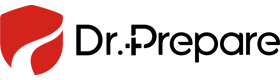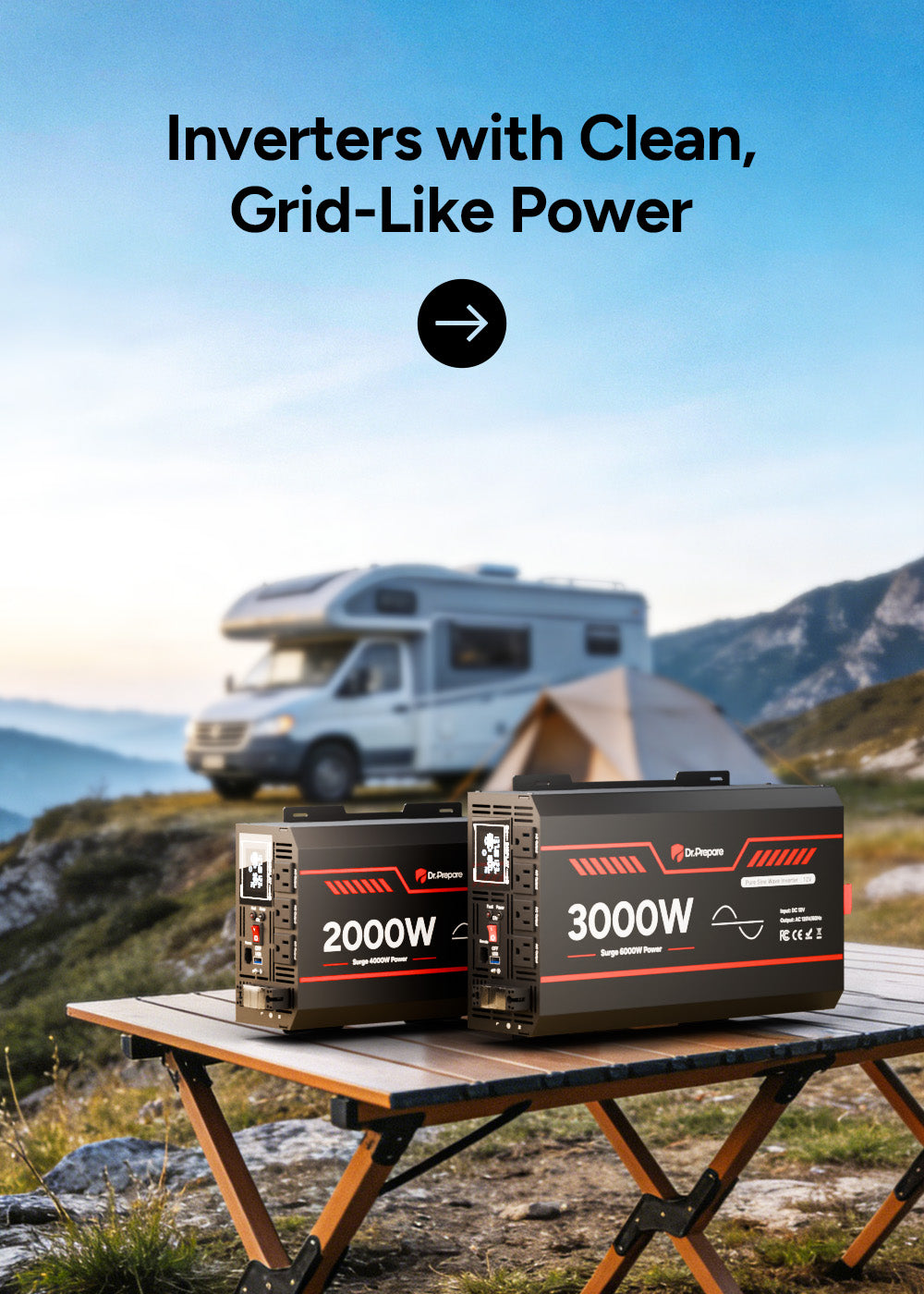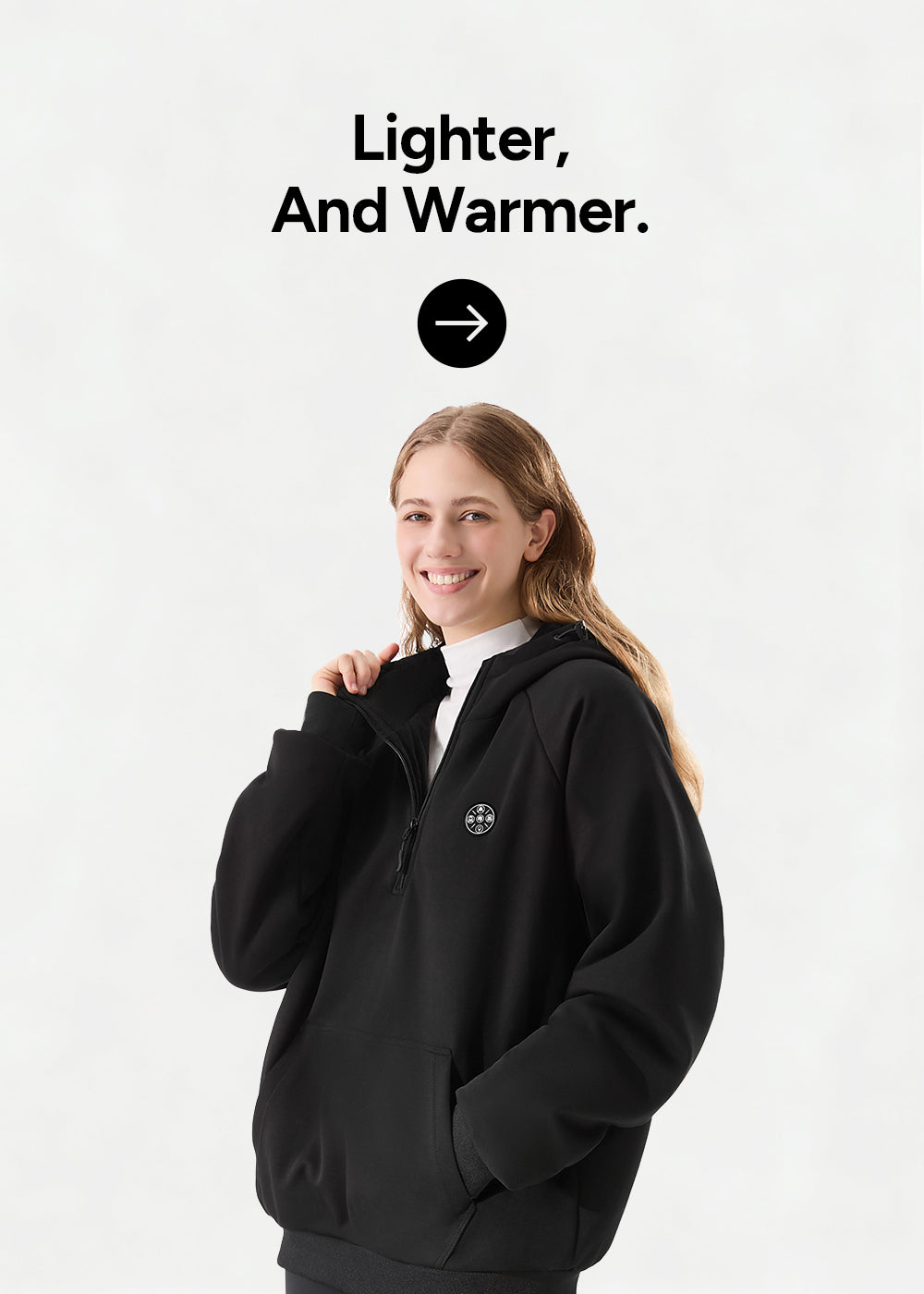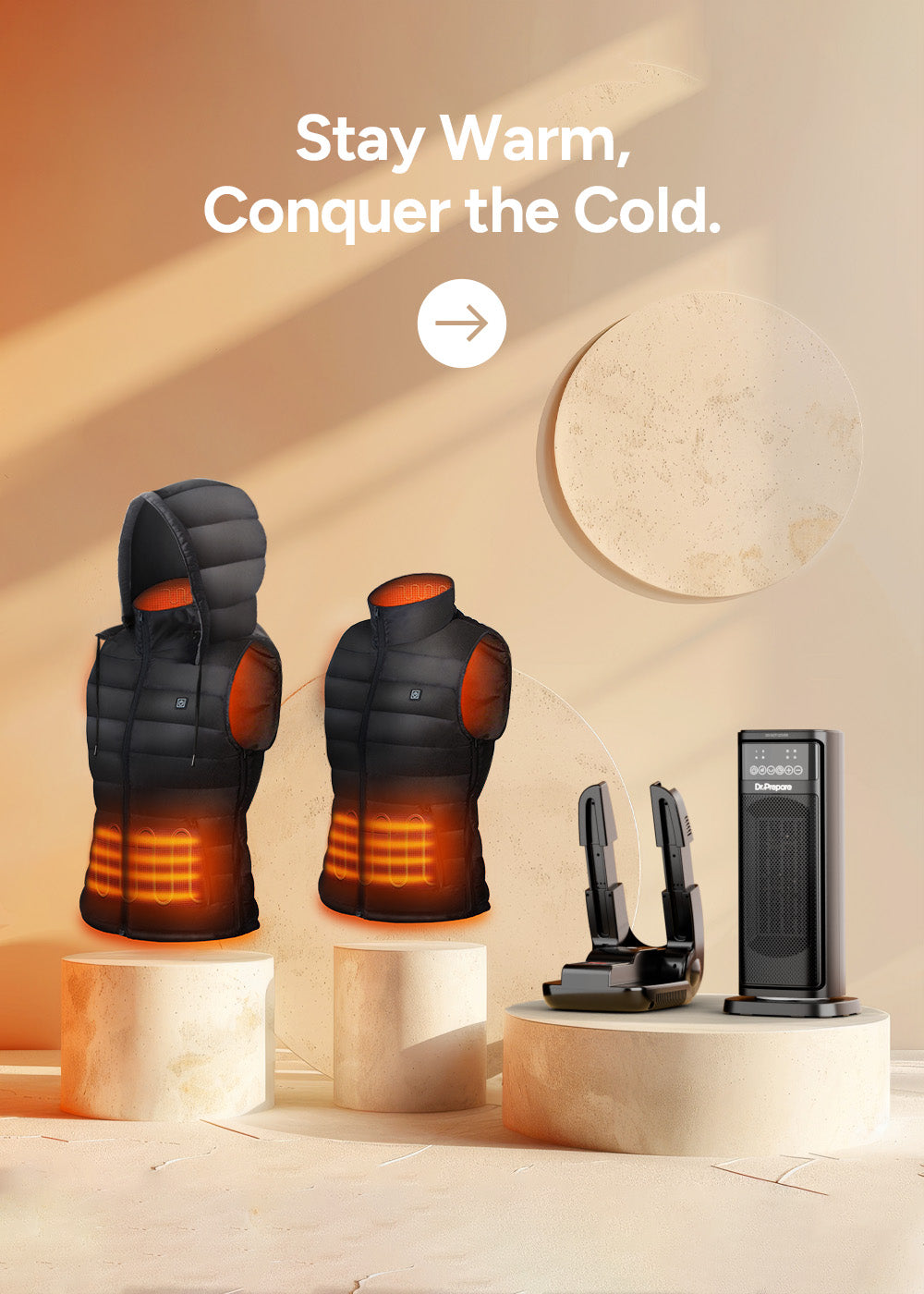Thank you for choosing Dr.Prepare!
To activate and extend your product warranty, just fill out the Activate Product Warranty Form below:
1. Your warranty starts from the day you purchased your product.
2. For more details about warranty extensions, check out >> Product Warranty Period << (click to view) page. Warranty periods and extensions depend on the product.
3. Once you complete the form, you’ll automatically join our Dr.Prepare membership and be the first to hear about our latest updates and special offers.
If you experience any issues activating your product warranty, please reach out to us at support@drprepare.com .
FAQ
1. Welcome Discount for New Members.
Get 5% off your first purchase on the Dr.Prepare website with our welcome code: WELCOME5. (Note: This code is for new members only and can be used once.)
2. Exclusive Updates and Offers.
Be the first to hear about our latest news, product launches, and special promotions.
3. Helpful Maintenance Tips & Gift Ideas.
Get reminders and tips to care for your Dr.Prepare products and discover thoughtful gift suggestions for every season.
Dr.Prepare offers a limited warranty for each product, starting from the date of purchase. You can find the default warranty period in the user manual.
By registering and completing the product warranty form, you’ll gain an extended warranty period. The length of the extension varies by product—click the LINK here (Product Warranty Period) to learn more details.
Yes, you can apply for an extended warranty through our official website. However, please note that the coupon received by activating your membership is site-specific. This means it can only be used for purchases on our U.S. site, and deliveries are limited to the regions it serves.
Yes! When you purchase Dr.Prepare products online, simply enter the order number. The warranties for all products in that order will be extended together.
No, only shipped orders are eligible for the extended warranty application.