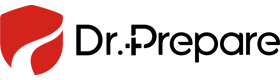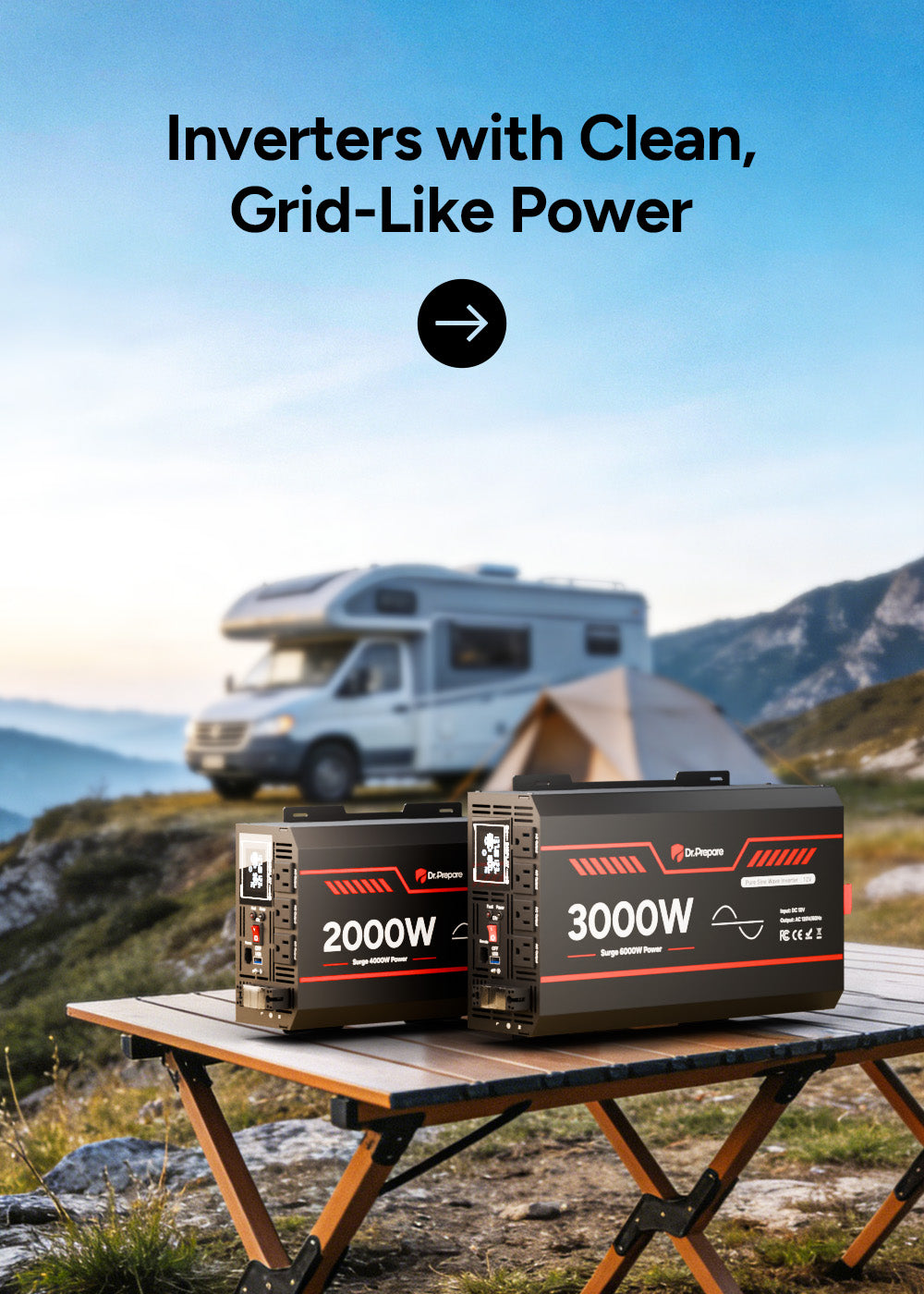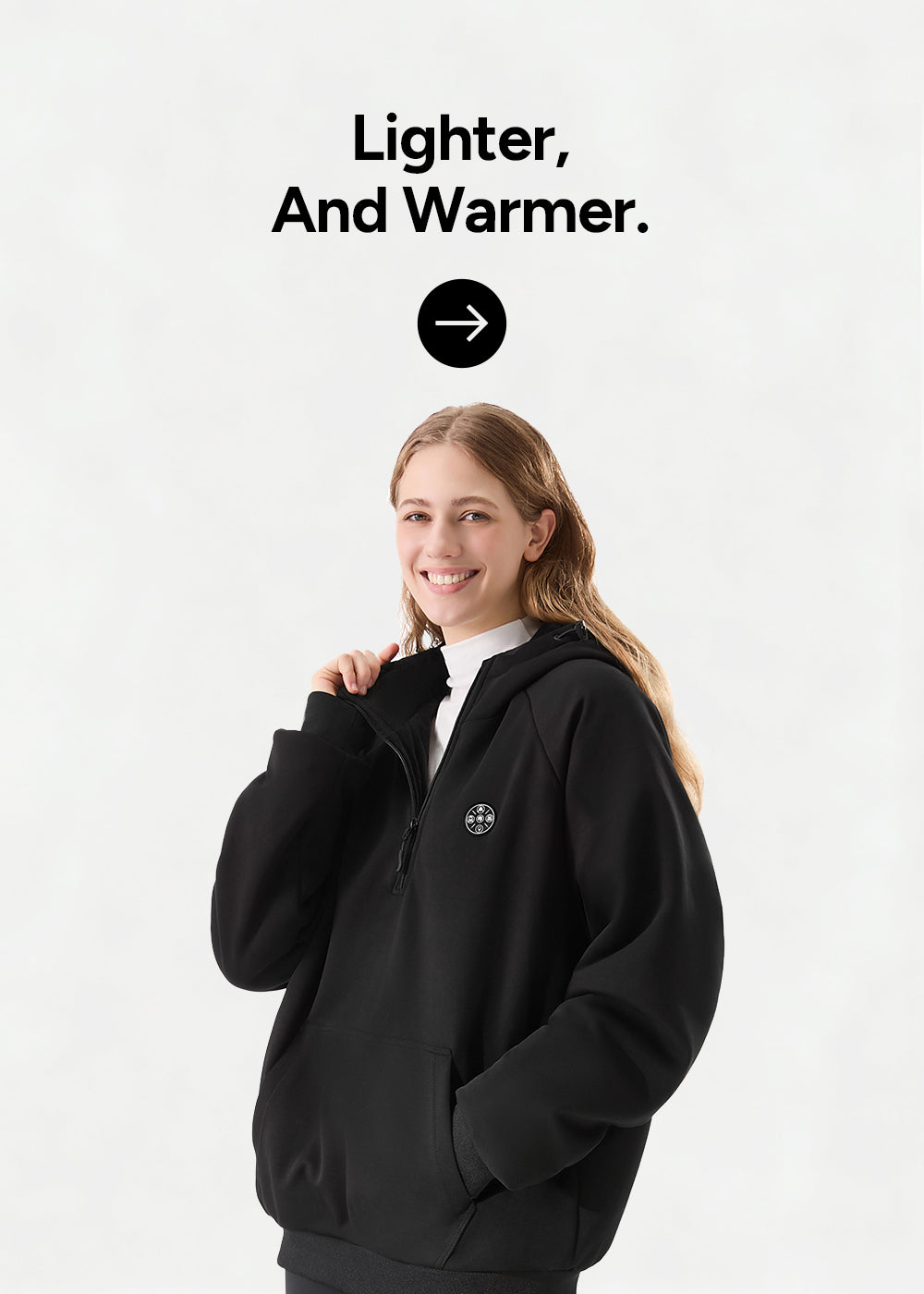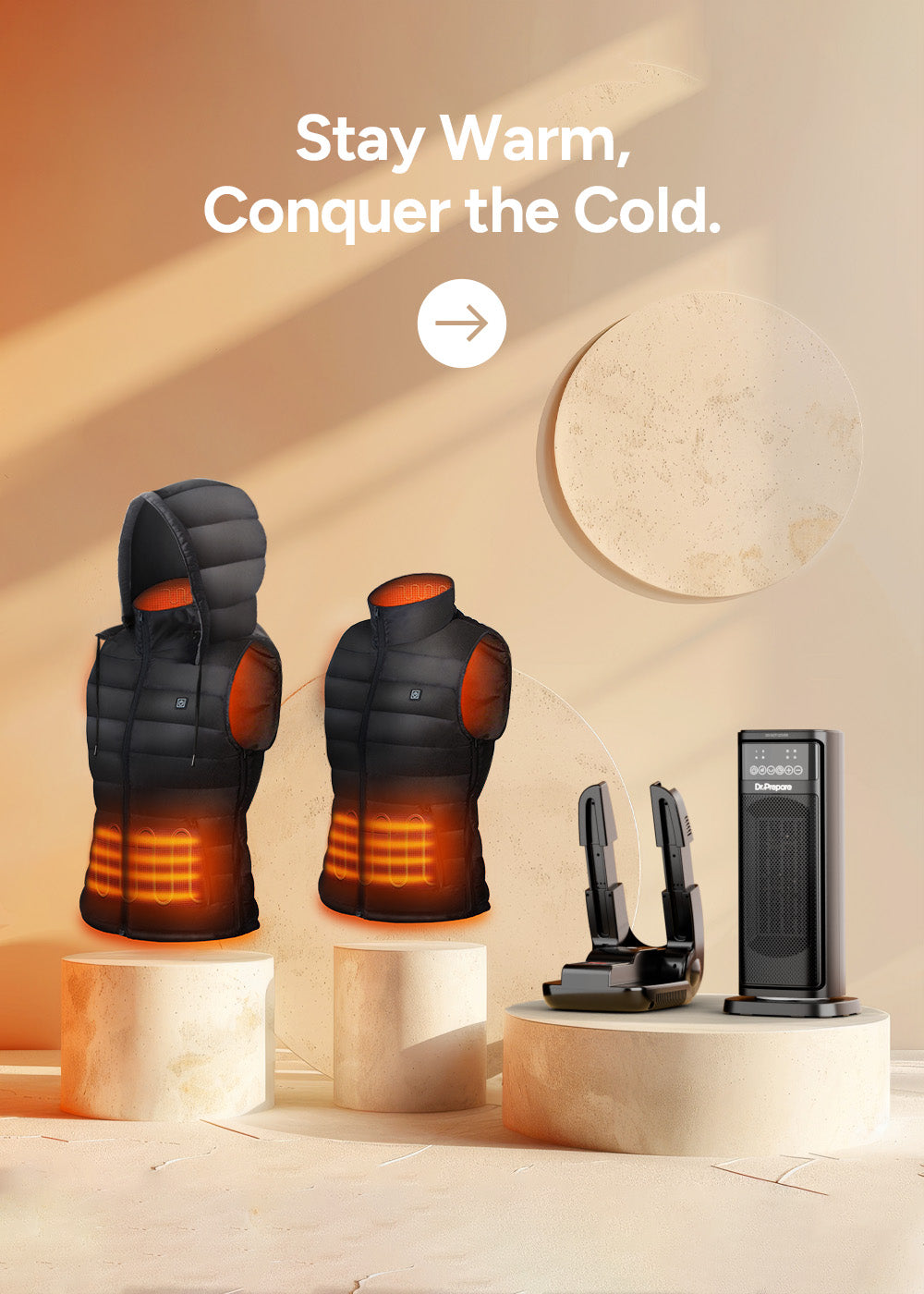We encourage people to upgrade their old lead-acid or LiPo batteries to more durable, powerful and safer lithium batteries for a better user experience and improved performance. However, using a lithium battery in your battery bank doesn’t make your power system immune to issues. If you’re having trouble with your LiFePO4 battery not charging, there are a few simple troubleshooting tips you can try. Let’s dive in to identify potential causes of your power problems and explore solutions.
- How Do Lithium Batteries Charge?
- Why Is My Lithium Battery Not Charging?
- 6 Easy Troubleshooting Tips for Lithium Batteries
- Why Is My LiFePO4 Battery Not Fully Charging?
How Do Lithium Batteries Charge?
Lithium iron phosphate (LiFePO4) batteries have a built-in Battery Management System (BMS) that monitors and manages the battery's status, ensuring that charging and discharging occur only under safe conditions.
There are several methods for charging lithium batteries. You can use solar panels, which is especially convenient for RV travelers or camping enthusiasts. Alternatively, you can charge them through a vehicle alternator or shore power. Compared to lead-acid batteries, LiFePO4 batteries recharge incredibly quickly.
Why Is My Lithium Battery Not Charging?
Unfortunately, if your lithium iron phosphate (LiFePO4) battery is not charging, several factors could be causing the issue. The problem could range from a damaged battery to external complications unrelated to the battery itself, such as BMS protection, charger issues, connection problems, external temperatures, or state of charge. It will take some trial and error and a bit of troubleshooting to identify the root of the problem and apply the appropriate solutions.
6 Easy Troubleshooting Tips for Lithium Batteries
If you're having trouble with your lithium batteries, here are a few things to check first. These are some of the simplest and most common starting points, and almost anyone can do them. Checking these yourself is often the fastest way to solve the problem.
1. Make sure your connections are secure
When you notice your lithium battery isn't charging, the first step is to check your wire connections. Give them a little wiggle and look for any loose ones that need tightening. This includes connections to the battery and anywhere else in your power setup. Even a slightly loose connection can cause issues like the battery not charging.
Solution: Tighten any loose connections and test the charging process again to see if that solves the problem.
2. Make sure your charger works with your lithium battery
If you've recently switched from a lead-acid battery to a LiFePO4 battery, it's crucial to verify the compatibility of your charger. Review the charger's specifications to ensure it's suitable for lithium iron phosphate (LiFePO4) batteries.
Solution: Use a charger specifically designed for lithium batteries for charging.
3. Make sure to set the appropriate specs for charging
For a 12-volt battery system, the correct charging voltage is between 14 V and 14.6V. If you connect two 12V batteries in series to create a 24-volt system, the charging voltage should be doubled to 28V to 29.2V. For a 36-volt system with three batteries, multiply by three, and so on.
Solution: Set the appropriate charging voltage.
4. Check the charging current required by your lithium battery
When charging your LiFePO4 battery, it's important to consider the charging current. Lithium batteries have a maximum charging current, which you can find in the battery manual. A low current may extend the charging time.
For example, the Dr.Prepare 12V 100Ah battery specifies an optimal charging current of 20A and a maximum of 50A. We recommend using the optimal charging current to recharge the battery.
Solution: Use optimal charging current.
5. Ensure the temperature is not too cold or too hot
Our Dr.Prepare 12V 100Ah LiFePO4 batteries have a built-in BMS and temperature sensor that provide low and high-temperature charging and discharging cut-off protection. If the temperature is between 23~41℉ (-5~5℃) or 140~158℉ (60~70℃), the battery will stop charging. If the temperature is between -13~5℉ (-25~15℃) or 158~176℉ (70~80℃), the battery will stop discharging.
Solution: Place the battery in an environment where the temperature is above 41℉ (5℃) or below 140℉ (60℃). Wait for 48 hours, then try charging it again. Allow enough time for the battery to recover from freezing or overheating.
6. Check if the battery is in low voltage disconnect mode
Most lithium batteries, including our Dr.Prepare batteries, have a low-voltage disconnect feature built into the BMS. This safety feature activates when the battery is near depletion to protect it and extend its lifespan. For Dr.Prepare batteries, this mode typically activates at 11.1V. We recommend charging your battery as soon as possible when it enters low voltage mode.
Solution: If the battery is completely drained, it might need a low-current trickle charge to wake it up before it can accept a full charge. You can use a solar panel system, LiFePO4 battery charger, shore power, or alternator power. After fully recharging the battery to 100%, allow some time for the battery to balance all of its cells.
Why Is My LiFePO4 Battery Not Fully Charging?
When you encounter issues with the battery not fully charging, here are two troubleshooting tips:
- Check if the discharging current is higher than the charging current.
We recommend disconnecting all loads before charging. If the discharge current is higher than the charge current, the battery cannot be fully charged while discharging. - Check if the charging current is too low.
A low charging current may extend the charging time. We recommend using at least a 5A current for charging our Dr.Prepare 12V 100Ah lithium battery.
For any inquiries or concerns regarding Dr.Prepare LiFePo4 batteries, reach out to our dedicated support team at support@drprepare.com .